Kontrollér status på min hostingkonto
Sådan ser du din hostingkontos status.
- Gå til for din GoDaddy -produktside .
- Vælg navnet på dit hostingprodukt for at udvide planlisten (Webhotel eller Managed Hosting for WordPress).
- Vælg Indstillinger ud for den hostingkonto, som du vil kontrollere.
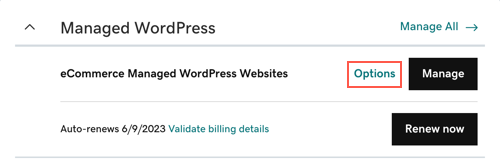
- Din Kontostatus bliver vist på fanen Oversigt.
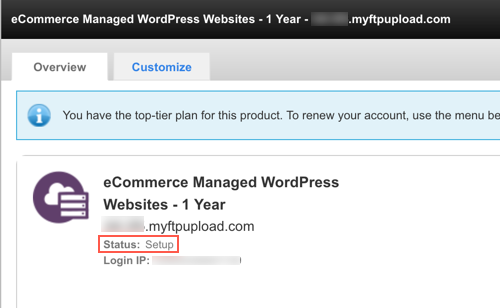
Disse er de mest almindelige kontostatusser, du vil se:
| Status | Beskrivelse |
|---|---|
| Initialiser konto | Du skal konfigurere din hostingkonto, før du kan bruge den. Fra din produktliste vælger du Konfigurer, og så guider vi dig gennem resten af konfigurationsprocessen. |
| Konfiguration af hjemmeside i gang | Du har nu konfigureret din konto. Før du kan bruge din konto, skal vi konfigurere den, og det. kan tage et par minutter. |
| Opsætning | Din konto er konfigureret og klar til brug. |
| Opdaterer hjemmeside | Du opgraderede eller nedgraderede for nylig din hostingkonto, og du kan tage adgang til din konto, når ændringen er fuldført. Hvis du ser denne status i mere end 24 timer, skal du kontakte en GoDaddy-medarbejder for hjælp. |
| Suspenderet | Din konto er blevet suspenderet, sandsynligvis fordi der er et udestående restbeløb. Hvis kontoen er suspenderet af en anden årsag, informerer vi dig om årsagen og trinnene til at genindføre konto via e-mail. Kontakt en GoDaddy-medarbejder for afklaring. |
Flere oplysninger
- Husk, at du altid kan kontakte en GoDaddy-medarbejder og få hjælp med din konto.