Opret en kopi af en fil eller mappe på min Web Hosting (cPanel) -konto
Du kan oprette nøjagtige kopier af filer i din Web Hosting (cPanel) -konto.
- Gå til for din GoDaddy -produktside .
- Under Webhosting skal du vælge Administrer ved siden af den Web Hosting (cPanel) -konto, du vil bruge.
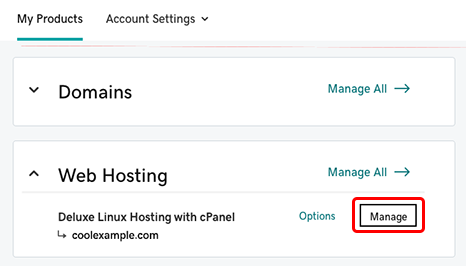
- Vælg Filhåndtering øverst til venstre i kontoens Dashboard .

- I cPanel Filhåndtering skal du vælge filen eller mappen og derefter vælge Kopiér .
- Udfyld felterne, og vælg derefter Kopiér filer .
Flere oplysninger
- For mere hjælp, se cPanel-dokumentation til File Manager .