Tilføj en e -mailadresse til genoprettelse
Hvis du glemmer adgangskoden til din Microsoft 365 -konto, kan du modtage en nulstillet e -mail på en e -mailadresse til genoprettelse. Denne adresse kan være fra et andet domæne, du ejer, eller fra en tredjepartsudbyder som Gmail eller Yahoo. Du kan indstille din egen e -mail til genoprettelse, ellers kan GoDaddy -kontoejeren indstille den til dig.
- Gå til dit E-mail og Office-dashboard.
- Indtast adgangskoden til din e -mailadresse, og vælg Log ind . Du føres videre til E -mail & Office -dashboard. Bemærk: Hvis du er kontoejer, bliver du sendt til e -mailen & Office Dashboard som bruger. Hvis du vil skifte fra brugervisningen til visningen af kontoejeren, skal du rulle ned og derefter vælge Gå til hovedkontoejerens login .
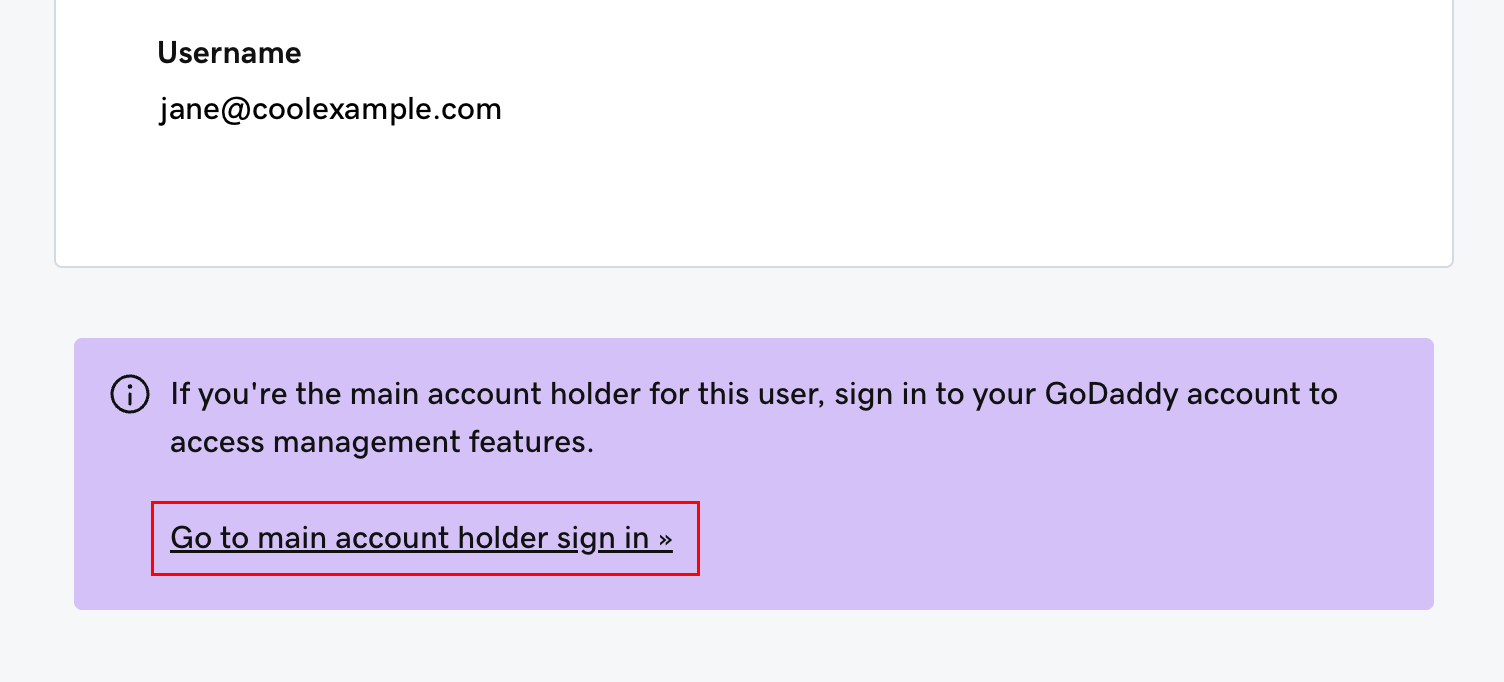
- Under Kontooplysninger i øverste højre hjørne skal du vælge Tilføj e-mail til gendannelse . (Du skal muligvis rulle ned for at se Kontooplysninger.)
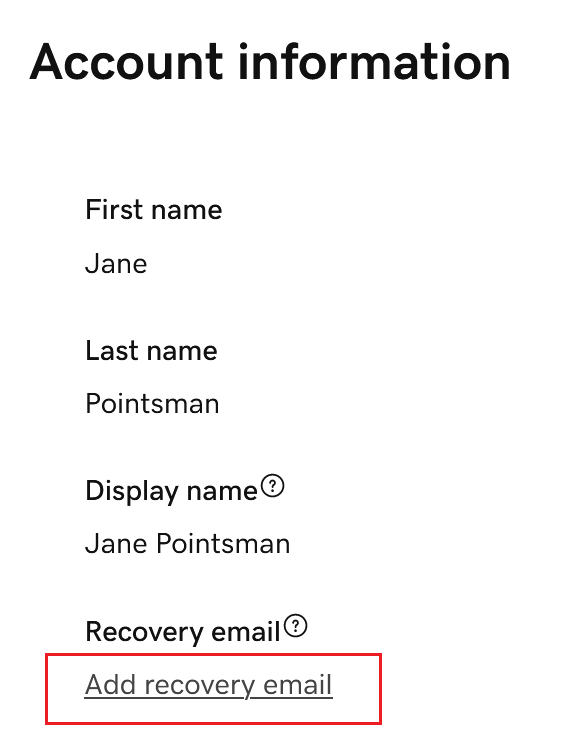
- Indtast en e -mailadresse, som kan bruges til at nulstille din adgangskode, og vælg derefter Gem . Du får vist en meddelelse, der bekræfter, at din e -mail til gendannelse er indstillet.
Din e -mailadresse til genoprettelse vil blive brugt til at nulstille din Microsoft 365 -adgangskode. Du kan når som helst vende tilbage til afsnittet Kontooplysninger for at ændre din e-mail til genoprettelse (vælg Rediger i øverste højre hjørne for at ændre din e-mail til genoprettelse).