Tilføj en video til sidehovedet på min hjemmeside
Tilføjelse af en video til din hjemmesides overskrift skaber visuel interesse, og kan fremvise dine produkter eller tjenester. Overskriftsvideoer afspilles lydløst som standard, men hvis du har brug for lyd, kan du føje din video til en almindelig hjemmesidesektion i stedet for.
Bemærk: Ikke alle temaer tillader brug af video. Hvis du vil ændre dit sidehoveds udseende, skal du ændre dit tema.
- Gå til din GoDaddy -produktside .
- Rul ned, udvid Websites + Marketing , og vælg Administrer ved siden af dit site.
- Vælg Rediger hjemmeside for at åbne dit hjemmesideprogram.
- Vælg dit sidehoved (den første sektion på din startside), og vælg derefter pilen ved siden af dit covermedie.
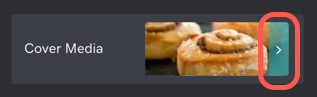
- Vælg Video.
- Vælg Skift video.
-
Upload din egen video, vælg en arkivvideo eller importer en Vimeo-video fra en URL/adresse. (Det er kun Vimeo-links, som fungerer til sidehovedvideoen, men du kan tilføje et link til en YouTube-video til andre hjemmesideafsnit).
- Du kan uploade 3 videoer eller 5 GB direkte til dit mediebibliotek.
- Efter 3 uploadede videoer eller 5GB skal du tilknytte din GoDaddy-konto til en gratis Vimeo-konto.
- Du skal opgradere til en betalt Vimeo-konto, hvis du vil uploade mere end 10 videoer pr. dag, 500 MB pr. uge eller 5 GB i alt, eller hvis du har brug for avanceret brugertilpasning. Læs mere om GoDaddys partnerskab med Vimeo.
- Vælg, om kunder, der besøger din hjemmeside fra mobilenheder, kun skal se miniaturebilledet, så siden indlæses hurtigere, eller hele videoen.
Bemærk: Vælg et miniaturebillede i din videos indstillinger for at forhindre, at besøgende på mobilenheder får vist Vimeos standardminiaturebillede, der består af tre lodrette farvebjælker, på din hjemmesides sidehoved.
- Dine ændringer gemmes automatisk, mens du arbejder. Udgiv din hjemmeside, så ændringerne er live.
Relateret trin
Flere oplysninger
- Vil du tilføje en YouTube-video? Føj en videosektion til din site ved hjælp af et eksternt link.
- Forbind din GoDaddy-konto med Vimeo for at uploade flere videoer, redigere dine videoer og konfigurere dine indstillinger for videoafspilning.