Udpak filer på min Web Hosting (cPanel) -konto
Følg disse trin for at udpakke en .tar-, .gz- eller .zip -fil, når du har uploadet den til din Web Hosting (cPanel) -konto.
Bemærk: Andre komprimerede formater understøttes muligvis ikke. Du kan se i cPanel -dokumentationen for at kontrollere dette.
- Gå til for din GoDaddy -produktside .
- Under Webhosting skal du vælge Administrer ved siden af den Web Hosting (cPanel) -konto, du vil bruge.
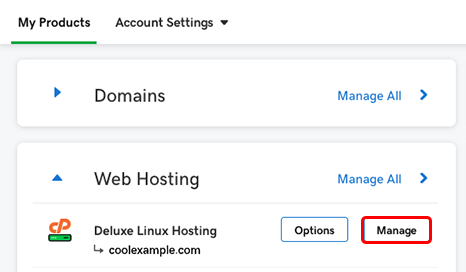
- Vælg Filhåndtering i øverste venstre hjørne af kontoens Dashboard .

- I cPanel Filhåndtering skal du navigere til den mappe, hvor filen er gemt.
- Vælg filen, og vælg derefter Udpak i handlingsbjælken.
Bemærk: Du kan kun udpakke én fil ad gangen.
- (Valgfrit) Angiv den placering, hvor du vil have filerne udpakket. Hvis du ikke indtaster en placering her, bliver filen udpakket til
/home-mappen for kontoen. Hvis du indtaster en ny placering, opretter cPanel den. - Vælg Udpak fil . Filen udpakkes til
/homemappe eller til den placering, du har angivet.
Flere oplysninger
- For hjælp til File Manager henvises til cPanel -dokumentationen .