Se kontrolpanelet for min Web Hosting (cPanel)-konto
Sådan logger du på GoDaddy og får adgang til kontrolpanelet for din Web Hosting (cPanel)-konto.
Bemærk: Prøver du at til WordPress? Se Log på WordPress. Eller hvis du ledte efter cPanel Admin, så se Få adgang til cPanel i min Web Hosting (cPanel).
- Gå til for din GoDaddy -produktside .
- Under Webhotel ud for den Web Hosting (cPanel)-konto, du vil bruge, skal du klikke på Administrer.
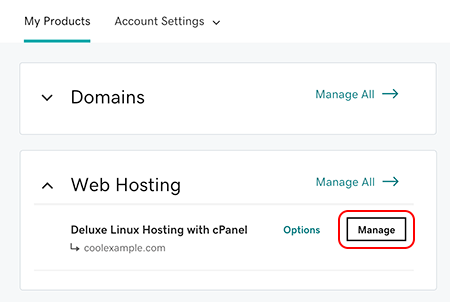
Du er nu kontrolpanelet for din Web Hosting (cPanel)-konto.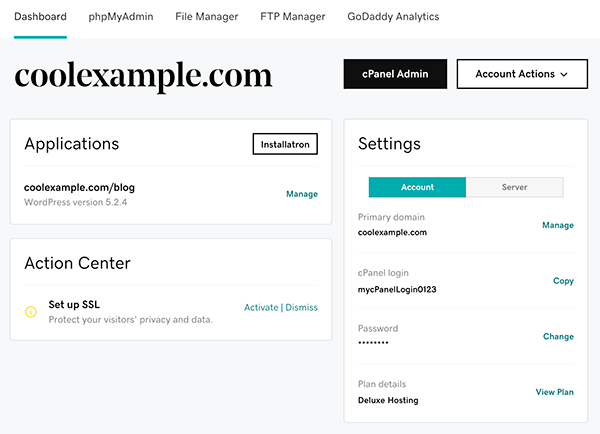
Relaterede trin
- Vælg cPanel-admin for at gå direkte til startsiden for cPanel. Se cPanel-dokumentation, hvis du har brug for hjælp.
- Er du klar til at flytte nogle filer til din konto? Vælg Filstyring for at gå direkte til cPanels filstyring. Se dokumentationen for cPanel-filstyring, hvis du har brug for hjælp.
- Vælg phpMyAdmin for at gå direkte til kontoens startside for phpMyAdmin. Se dokumentationen for phpMyAdmin, hvis du har brug for hjælp.
- Vælg FTP-styring for at gå direkte til siden for cPanels FTP-konto. Se cPanels dokumentation for FTP-kontofunktionen, hvis du har brug for hjælp.